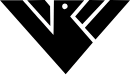Cyber Crime Protection
We've recently been contacted by a Cyber Protect Officer from South Yorkshire Police, here's what they have to say to our students:
If you have an interest, talent or curiosity in gaming, coding or other cyber related disciplines then there are a range of helpful online activities available to ethically test, challenge and develop your cyber skills, whether or not you are considering a career in tech.
Here are a few websites to help you improve and practice your cyber skills. So why not give it a go? You can find more information at cyberchoices.uk.
Cyber Security Challenge
Competitions designed to test cyber skills.
Digital Cyber Academy
Immersive labs - Free cyber training for part or full time students in higher education.
Codecademy
Interested in learning to code? This is a great place to start.
Cybrary
Free online IT and cyber security training platform. Self-paced learning, ideal to grow skills.
Free Code Camp
Thousands of free videos, articles, and interactive coding lessons.
Hack the Box
Platform to advance penetration testing and cyber security skills online.
Why not give them a try.
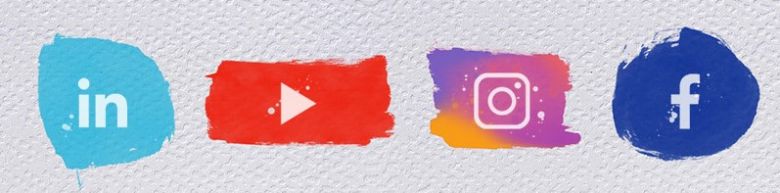
Social Networking Tips
Enjoy using social networking sites by following a few sensible guidelines:
- Do not let peer pressure or what other people are doing on these sites convince you to do something you are not comfortable with.
- Be wary of publishing any identifying information about yourself – either in your profile or in your posts – such as phone numbers, pictures of your home or school, your address or birthday.
- Pick a user name that does not include any personal information.
- Create a strong password using three random words and set up two-factor authentication (2FA) is a free security feature that gives you an extra layer of protection online and stops cyber criminals getting into your accounts - even if they have your password.
- Keep your profile privacy closed and allow only your friends to view your profile.
- What goes online stays online. Do not say anything or publish pictures that might later cause you or someone else embarrassment.
- Never post comments that are abusive or may cause offence to either individuals or groups of society.
- Be aware of what friends post about you, or reply to your posts, particularly about your personal details and activities.
- Remember that many companies routinely view current or prospective employees’ social networking pages, so be careful about what you say, what pictures you post and your profile.
- Be on your guard against phishing scams, including fake friend requests and posts from individuals or companies inviting you to visit other pages or sites.
- Ensure you have effective and updated antivirus/antispyware software and firewall running before you go online.